How to Get a New Page Indexed by Google in 1 Minute

One challenge for many webmasters and SEO specialists is to get a newly created page (such as a new blog post) indexed by Google as fast as possible. We want fast Google indexing because we hope to get organic traffic from Google as fast as possible. However, often times you have to wait quite a long time to see your new page indexed by Google. It could be a few days or even a few weeks. Is there a faster way to get a new page indexed by Google?
The answer is yes. Let me show you how I get newly created web pages indexed by Google within 1 minute.
You Need to Add the Website to Your Google Webmaster Account
To use this technique, first of all, you need to have a Google Webmaster account. If you don’t have one yet, you can sign up from here. Once you’ve registered a Google Webmaster account, you need to sign in to Search Console and then click on the “Add A Property” button to add your website to the Search Console. This step requires some verification but let me skip the details here.
It’s a Good Practice to Submit a Sitemap to Google
Once you’ve added your website to the Google Search Console, a good practice is to submit the site’s sitemap to Google. Here’s where to submit a sitemap in the search console:
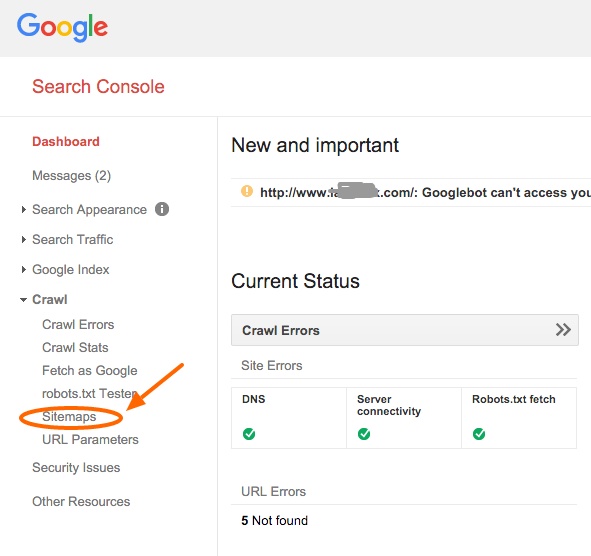
Once you’re in the Sitemaps section, just click on the “Add/Test Sitemap” button on the upper right corner and tell Google where your sitemap is located. Using sitemap can help you get newly created pages indexed by Google faster and automatically. However, this is NOT the real trick I’m talking about.
Use the Fetch as Google Tool to Add a New Page
Now here’s the real trick. In the Google Search Console, under “Crawl”, there’s a link titled “Fetch as Google” (see image below). That’s the magic tool to get your new page indexed by Google super-fast.
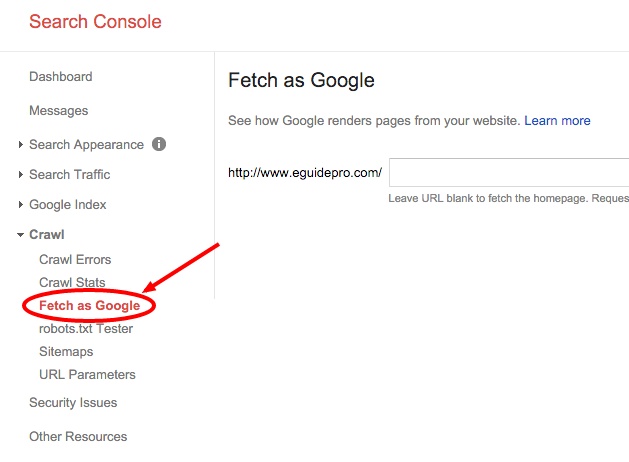
Once you’ve clicked the “Fetch as Google” link under the “Crawl” section, you will see a form where you are asked to fill in a URL. Just paste the URL of your newly created page there and click on the “Fetch” button to its right.
After that, you will see the new path you just entered shows up below. Along with the path, you will see a “Submit to index” button. That’s the magic button to get our newly created page indexed by Google within 1 minute (see image below). Now click on that button.
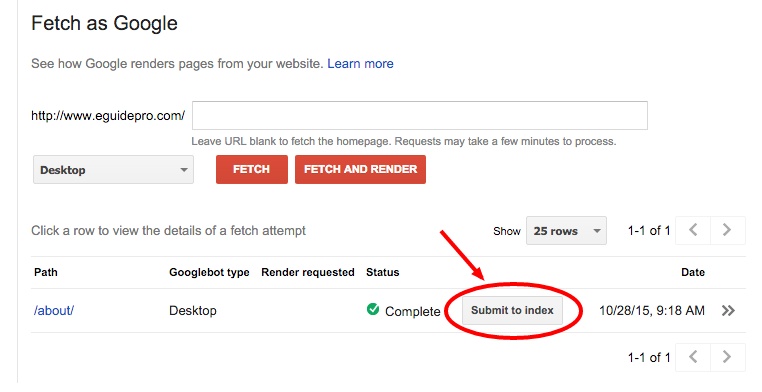
After you have clicked the “Submit to index” button, you will see a popup window, asking you whether to craw only this URL or crawl this URL and its direct links. I’d suggest you go with “Crawl only this URL” for two reasons: 1) You’re most likely only interested in getting this link indexed at this moment. 2) Google has a monthly limit of 10 submissions for the second choice, while the quota for the first choice (crawl only this URL) is 500, which is a much bigger number. After you’ve made the choice, just click the “Go” button (see image below):
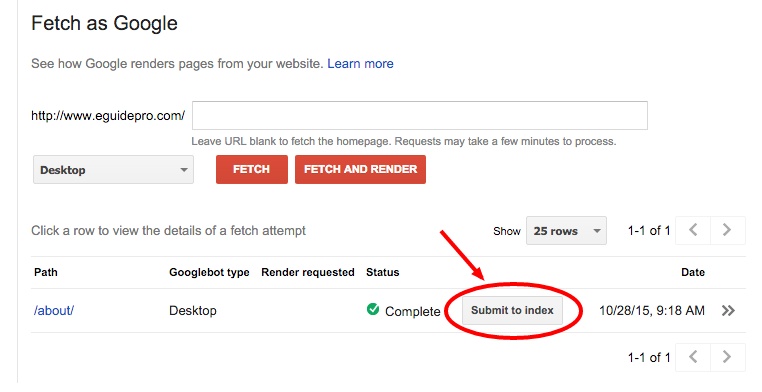
At this point, Google will start indexing your new page! You can then test whether this new page has been indexed by Google by pasting the full URL into Google’s search box. If the new page shows up as the first result, then it’s done!
Based on my experience, I were able to get newly created pages indexed by Google within a few seconds (yes, seconds) after using the the “Fetch as Google” tool. Since my experience with this technique has been limited to my own site, I can’t guarantee everybody will see the same result as fast as I got. However, I think it’s still worth knowing about this trick. Using this method is definitely better than just waiting for Google to pick up the new page.
Not only can you use this trick to add new pages to Google, you can only use it to update existing pages. For example, you might have done some tweaking on a page and you want the changes indexed by Google as soon as possible, you can use this trick as well. Just feed the URL of this page to the “Fetch as Google” tool and let Google index the newly updated content!





